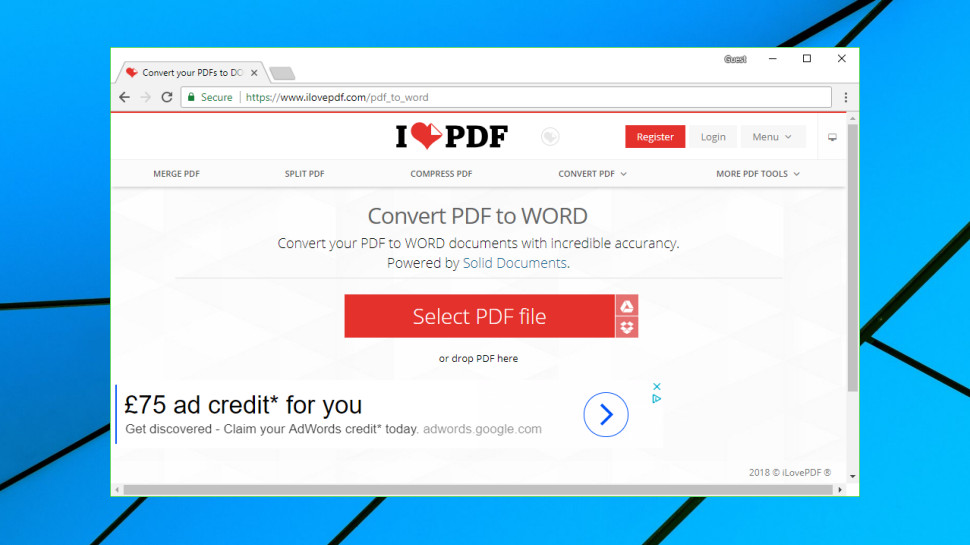
Best PDF to Word converterPDFs are mostly designed for sharing, but sometimes, just occasionally, you may want to grab some or all of the content for use elsewhere.
By, say, converting the document into a DOCX file which you can open in Microsoft Word, or any other editor which supports the format.
If you've got Word already then you could just use it to open your source document.
But try that with anything complex and you'll probably notice some major issues, like missing content, text which reflows in very different directions, and a final document which might not look anything like the original.
There are plenty of good general-purpose PDF applications which can help.
Several of the apps in our lists of top PDF readers and PDF editors include conversion tools which might deliver what you need.
You'll get the highest quality and most accurate results from a specialist conversion service, though, and in this article we're going to highlight five of the best.1.
iLovePDFA quick and easy converter with cloud storage integrationPrecise and reliable conversionsDropbox and Google Drive integrationEasily share converted filesThe iLovePDF website offers a comprehensive set of free PDF processing tools, covering file conversions, watermarking, rotation, merging, splitting, compression and more.
The conversion features enable converting PDFs to and from Word, Excel and PowerPoint documents, and we tried out the PDF to Word option.
The website impressed us immediately when we realized it didn't just accept PDFs by browsing locally, dragging and dropping: we could import them directly from Google Drive and Dropbox, too.
The site displayed a thumbnail of our test document's front page almost as soon as it uploaded - handy as confirmation that we had the right file, and as a check that the conversion was going to deliver the results that we needed.
This service continued to surprise with its download options.
While most converters just have a single download button or link, this time we could save the document back to Google Drive or Dropbox, and even create a custom link for downloading the file.
If you're running the conversion for someone else, email them the link and they can download it themselves.
What really matters here, though, is conversion quality, and iLovePDF is hard to beat.
All our test file content was transferred and there were no obvious errors or issues.
Open the exported document in Word and you'd be ready to work with it immediately.
iLovePDF's standard plan has some limits - in this case, the source PDF can be no larger than 10MB, any download link is only available for one hour and can be used a maximum of five times - but these can be increased.Just handing over your email address gets support for 15MB files, 2 hours of link life and 10 downloads.
The commercial Premium plan supports 40MB files and up to 200 downloads of the converted document over a 24-hour period, all for 3.99 Euros (3.50, $4.75) a month (this also gets you access to all the other conversion and PDF management tools).2.
SimplyPDFExpert-level PDF conversions for freeOCR supportLow-level control over conversionHandles Excel and PowerPoint filesA good first step in evaluating any PDF conversion service is to check who is providing the underlying technology.
Clicking the About Us link on the SimplyPDF website reveals that the site is powered by the excellent Solid Documents, the veteran developer who is also behind iLovePDF, which immediately tells us the service is likely to deliver great results.
The SimplyPDF web interface looks basic at first glance, but it's actually packed with high-end functionality.
For example, although the page will convert from PDF to DOCX files by default, it can also import Excel and PowerPoint documents and export to RTF.
Tapping More Options enables taking vast control over the conversion process.
By default, for instance, SimplyPDF will try to detect lists, tables, headers and footers in the source PDF and convert them to those objects in the Word document.If your document includes images with what looks like text, it uses OCR to try and extract this.
These defaults normally work very well, but if they fail and the exported document isn't quite as you expect, adjusting SimplyPDF's conversion settings will often help you fix the problem.
Our tests suggested you won't need this level of tweakability very often, as all our sample documents were converted without any real issues at all.
But if you regularly work with complex documents, or you've had previous problems with the accuracy of PDF converters, SimplyPDF's fine-grain control over the process could make it worth a try.3.
FormSwiftAccurate conversions and a PDF editor, tooAccurate document conversionsIntegrated PDF editorNo-strings freeFormSwift is a free online PDF to Word conversion service with a very unusual extra.At first glance the website looks like many others.
The interface is simple, and there are options to drag and drop or browse to the PDF you'd like to convert.
What's interesting here is that once the document has been uploaded, FormSwift displays it in a simple PDF editor.
It's not exactly crammed with features, but you can still add, edit, or highlight text, insert or move images and apply a handwritten signature.Perhaps most usefully, the editor enables deleting elements of the document that you don't need.
Simplifying a PDF in this way can improve the chances of an accurate conversion, and it's well worth a try if other converters aren't producing good results.
Our tests suggest you may not need to spend much time playing around with your documents, though, as the FormSwift conversion engine produces excellent results with even the most complex of files.In particular, the service did a great job with our sample newspaper page, accurately rendering the columns, colors and images.
There was an issue with text spacing, but that was only because our system didn't include the font used in the source PDF, forcing FormSwift to substitute another.
This was easily fixed in Word, and overall FormSwift performed very well.4.
HTML PublishTop quality PDF conversions - if you can live with the adsSupremely accurate conversionsFree online and low-cost desktop versionsEndless website adsHTMLPublish is a website which offers a free service for converting PDF files to Word and HTML.
The conversion interface is feeble by the standards of the competition, and doesn't even support drag and drop.
All you get is a header and an Upload button.
The annoyances continue when the converter is finished, and the website demands you close any ad blocker before you can see the file.
HTMLPublish is the only PDF conversion website we've seen which does that.
We restarted the process in an ad blocker-free browser, and this time the document was displayed in its HTML form after the conversion was complete.
Why, when we only wanted to download it In order that the website could display some ads, it seems, two of which included Download links of the firm's own, presumably in the hope that users will click them accidentally.
We found and clicked the real download link in the header, which took us to yet another page, with more ads, and another download link.
Clicking that link opened the PDF in a web page with yet more ads, and finally we could save it to disk.
Put this all together and HTMLPublish is one of the most cumbersome PDF services to use.
But we're recommending it anyway because it delivered some of the best and most accurate conversions of our test files.
If other services fail, HTMLPublish is well worth a try, and if you hate the ads, the developer's PDF-To-Word application gives you hassle-free conversions on your Windows desktop for only $19.95 (14.25).
5.
UniPDFBatch convert PDFs on your Windows desktopConverts files on a local desktopCan export as Word, HTML, imagesSome text issues with conversionsUniPDF is a commercial PDF conversion utility for Windows.
Launch the program and you're able to drag and drop as many source files as you need to convert.
(Unlike most online converters, there are no limits on the size or number of files you can process at one time).
By default UniPDF will export your converted documents as DOCX files, but it can also save them as RTF, HTML, images or plain text.
In our tests, the conversion results were mixed.
Our sample documents kept their content and basic layout, and looked much better than if we'd imported them using Word's own PDF converter.
But font and text layout weren't always reproduced correctly, and it would take some time to fix these issues before we could begin any real editing tasks.
There's a further complication with the trial version, as it only supports converting the first three pages in any document.
If your source files start with a title page, a blank page and a table of contents, you won't get to see what the program can do with everything else.
If UniPDF appears to do what you need, spending $29.97 (21.40) gets you a license to use the program on a single computer in a non-commercial environment.
A Business license looks expensive at $99.97 (71.40), but that covers commercial usage on multiple systems across your company - it's not just for you.
A 30-day money-back guarantee is available if you discover any problems that the trial build didn't reveal.oHUK7vsufHFapkDjJyHXsX.jpeg#

 8
8






