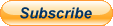Apple has just released macOS 10.14 Mojave, its latest version of the operating system for Macs and MacBooks, but if youre running an older Mac Pro, released between mid-2010 and mid-2012, then the installation is a bit more complex, so Apple has revealed what hardware youll need.The new documentation from Apple explains which graphics cards are compatible with macOS 10.14 Mojave thanks to their support of Apples 3D API (known as Metal).Mac Pros released between 2010 to 2012 came with GPUs that don't support the Metal API, so you'll need to install one of these cards if you want to use macOS Mojave.Compatible graphics cardsThese are the cards that support Metal and are compatible with macOS Mojave:MSI Gaming Radeon RX 560 128-bit 4GB GDRR5Sapphire Radeon PULSE RX 580 8GB GDDR5Sapphire Radeon HD 7950 Mac EditionNvidia Quadro K5000 for MacNvidia GeForce GTX 680 Mac EditionApple has also listed the following graphics cards that might also be compatible with macOS Mojave:AMD Radeon RX 560AMD Radeon RX 570AMD Radeon RX 580AMD Radeon Pro WX 7100AMD Radeon RX Vega 56AMD Radeon RX Vega 64AMD Radeon Pro WX 9100AMD Radeon Frontier EditionInstalling one of those cards in your Mac Pro doesn't guarantee it will be able to run macOS Mojave.
If you want to be sure, wed recommend going for a card from the first list that is Metal compatible.To find out what graphics card you have installed, press the Option key on the keyboard and go to Apple > System Information > Graphics/Displays.
If your graphics card can run macOS Mojave, it will say 'Supported' beside 'Metal'.

 9
9