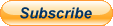Music
Trailers
DailyVideos
India
Pakistan
Afghanistan
Bangladesh
Srilanka
Nepal
Thailand
StockMarket
Business
Technology
Startup
Trending Videos
Coupons
Football
Search
Download App in Playstore
Download App
Best Collections
Technology

A huge gulf exists between what businesses know about voice-enabled technologies, and what they do about it.
To illustrate that fact, Globant surveyed more than 600 senior decision makers and found that while huge majority of respondents see big benefits to voice technology, only 31% use it daily at work.
It's no secret that voice technology is valuable. Just look at the consumer smart speaker market. More than 43 million Americans now own one. Many of the people who will eventually use voice technology at work are already using it every day at home.
- Details
- Category: Technology
Read more: How voice technology will re-shape business
Write comment (97 Comments)
ItFriday. You're a few hours away from your weekend and you probably have a lot to get through, so herea small collection of tips that should help you get things done a little faster.
Command-Space
I repeat this in every collection because itso useful: Tap Command-Spacewhenever you want to find something on your Mac. Tap Command-Spacewhenever you want to get a currency conversion or a quick sum. Tap Command-Spaceto open an application. Tap it, and then start typing the item, currency, sum or application name. You should see it appear in the Spotlight search window you just opened. Select it(if it isn&t already selected) and hit Return(or take a note of the answer to your question which you should see in the bar). Simple. Fast. Effective.
- Details
- Category: Technology
Read more: 10 magical productivity tips for Mac
Write comment (98 Comments)
No doubt you recall patching guru Susan Bradleyopen letter to Microsoft brass, summarizing the results of her Windows update survey. The results were quite damning in many ways, with complaints about the quality and frequency of patches topping the list.
[ Related: The best places to find Windows 10 ISOs]Microsoft has responded to the open letter in a rather roundabout way. Two days after Computerworld posted the open letter, Bradley received an email that says:
- Details
- Category: Technology
Read more: Windows updaters express frustrations. Microsoft responds.
Write comment (91 Comments)
Microsoft's and Mozilla's browsers fell to new lows in July as users continued to switch to Google's behemoth, Chrome, which again looks unstoppable.
According to California-based analytics vendor Net Applications, Microsoft's Internet Explorer (IE) and Edge dropped to a combined user share of 15.4% last month, down a whopping 3.8 percentage points from June. Meanwhile, Mozilla's Firefox cast off a much smaller two-tenths of a percentage point, recording a user share of 9.7%. Microsoft's July number was a record low in Computerworld's tracking of browser data, which began in 2005. Firefox's figure was its smallest user share since February 2006, when it was fighting for the scraps left by the then-dominant IE.
- Details
- Category: Technology
Read more: Top web browsers 2018: IE, Edge and Firefox return to the road of ruin
Write comment (100 Comments)This data center is run by a tech who thinks very highly of himself -- and isn't afraid to make sure everyone else knows about the wonder that he is, reports a pilot fish on the receiving end.
"He made it clear at every opportunity how he did things better than everyone else, including his vendors like me and my organization," fish says.
"I happened to be in the neighborhood one day when the call came in that this customer had a problem, and we better respond -- or else."
When fish arrives, it quickly becomes evident that the crisis is due to an operator error: setting the wrong system date after some routine maintenance.
That's not good, since it's a time-critical business. But fish knows it shouldn't be a big deal to fix -- just restore some data from a backup, right
- Details
- Category: Technology

One of my favorite Android shortcuts is the Nougat-introduced ability to snap between apps. Much like Alt-Tab for Windows, you simply double-tap your device's Overview key, and bam: You're zapped back and forth between your two most recently used processes in the blink of an eye.
It's one of Android's most useful hidden features — but with the soon-to-be-released Android P update, it's a whole new ballgame. Thanks to P's new gesture navigation system, the Overview key is no more. So instead of having the handy ol' double-tap-to-snap shortcut, you get a new flick-the-Home-button-to-the-right equivalent.
- Details
- Category: Technology
Read more: A better way to snap between apps on Android
Write comment (96 Comments)Page 4542 of 5614

 7
7